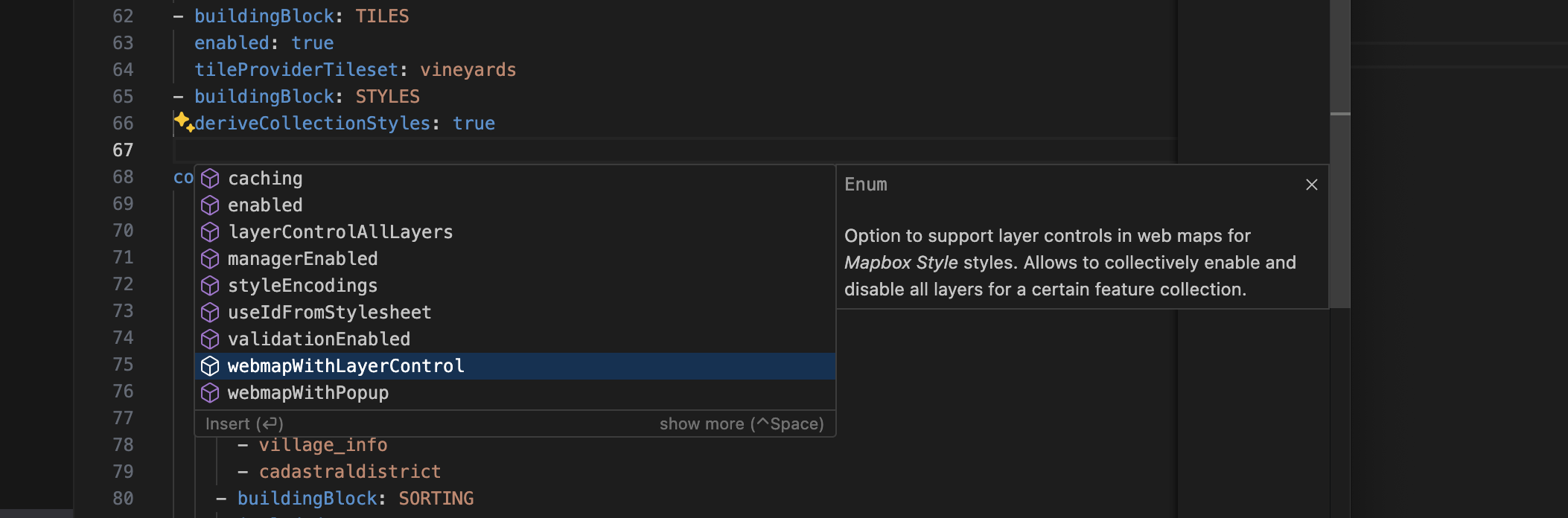Editor
A VS Code extension that supports you in creating and updating ldproxy configurations.
Current state
The first stable release (v1.0.0) is available.
Distribution
Currently the only way to use the extension is the provided docker image that contains an open source version of VS Code for the Web.
Features
- Command
Create new entities: provides a graphical wizard to automatically generate provider and service configurations from data sources. - IntelliSense: shows available properties in YAML configuration files.
- Syntax checks: detects unknown or deprecated properties in YAML configuration files.
- Tooltips: shows documentation for properties in YAML configuration files.
Outlook
v1.1.0automatically generate and edit MapLibre stylesv2.0.0general availability of the extension for VS Code Desktop (macOS, Windows, Linux)
Installation
The docker image is available at ghcr.io/ldproxy/editor. It expects the workspace to be mounted at /data. The application runs on port 80.
To start the editor with your ldproxy configuration directory in /home/user/ldproxycfg and access it at http://localhost:8080:
docker run -d -p 8080:80 -v /home/user/ldproxycfg:/data ghcr.io/ldproxy/editor
Note
Accessing the editor via http only works with localhost. If you want to setup an editor for remote access, you need a reverse proxy which provides https.
Usage
When you open the application at http://localhost:8080 in the browser, you will see the mounted ldproxy configuration directory on the left. You can now start to edit your files.
For general help, check the documentation for VS Code.
Creating new entities
When you open the command palette and start typing ldproxy, the command ldproxy: Create new entities should appear at the top. Upon selecting, the graphical wizard will open in a new tab.
It allows you to automatically generate provider and service configurations from PostgreSQL/PostGIS, GeoPackage and WFS data sources.
Note
When trying to access a PostgreSQL database on the same host where the docker container is runnning, you have to use host.docker.internal instead of localhost.
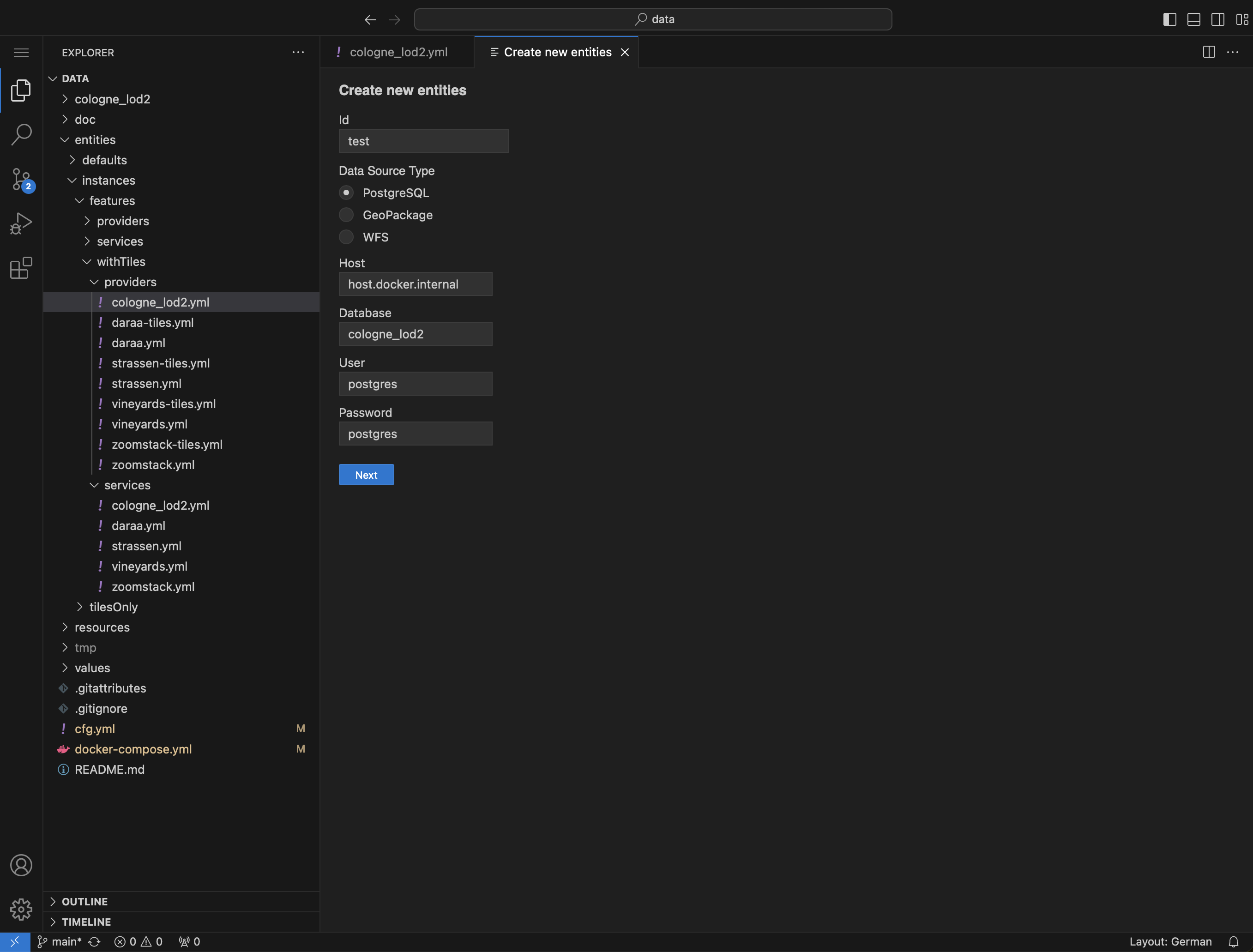
IntelliSense (autocompletion)
To get a list of all available properties in a certain place in a YAML configuration file, you can press Ctrl+Space. (It is called Trigger suggest in the command palette, which also shows the configured hotkey.)
You can then use the cursor keys to navigate the suggestions and choose one with Enter. You might also start typing before or after triggering to narrow the suggestions.